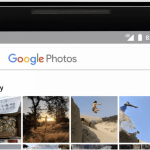A New Update In Unlimited Google Photos Storage
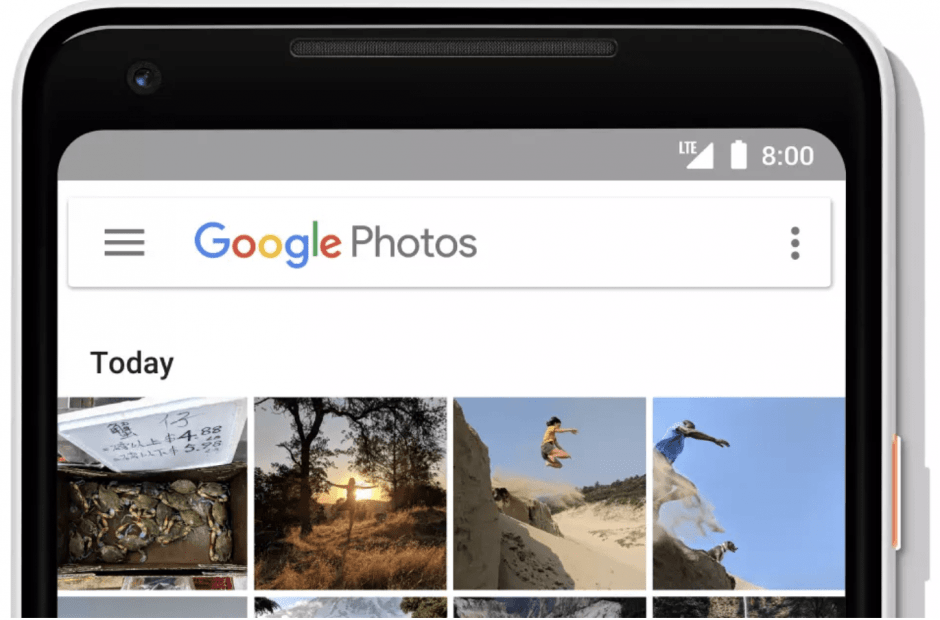
Announced in May 2015, Google has provided us with the option to acquire unlimited storage from Google Photos. Whether you are using an Android operating system, iOS, or Windows, if you happen to be running out of space then you can utilize Google Photos to save your images, photo or any other form of data.
However, when this announcement was made, it simply sounded too good to be true but a recent statement has clarified a new catch in the unlimited storage option of Google Photos. Some thought that the option of having unlimited storage would never be possible but it turned into a reality but since a number of issues continued to persist, Google has brought certain limitations to this storage option.
What is this new update in Google Photos Storage?
Previously, you could use unlimited storage in Google Photos by placing your video files in a compressed format but that has been changed. There now have been limitations in the supported file formats for videos and these video formats would now occupy space on your Google Drive instead of being uploaded on Google Photos in an unlimited storage cloud. This change has been addressed after people were reported using this storage option for files that are not photos or videos.
With the announcement of this limitation in storage availability, now certain video files would be compressed but would acquire space inside Google Drive, while some will not. Google has announced the file formats that are still being supported by Google Photos and the ones that are not.
This update occurred on December 6, 2018 and the video file formats that are supported are .mpg, .mod, .mmv, .tod, .wmv, .asf, .avi, .divx, .mov, .m4v, .3gp, .3g2, .mp4, .m2t, .m2ts, .mts and .mkv. However, RAW files will not be supported in Google Photos and that is not a major concern, as this file format was not widely used by smartphone users.
Why the need for this update?
There has not been any statement as to why this update has been made but a possible explanation is that users had been utilizing the space meant for videos and photos for files that were non-photos and videos. This act occupied a lot of unnecessary space and made a negative impact on the performance of Google Photos. There has been no proper statement as to why Google has made this decision but many people have speculated that fiddling with the unlimited storage option was certainly not the right thing to do and it came at a consequence.
How To Use Google Photos For Unlimited Storage
With the use of Google Photos, you can acquire the choice to store an unlimited number of videos and photos. It even has the option for automatic uploads for Android, iOS, Mac and Windows operating systems. This storage option existed alongside Google+ but since it was not known back then, Google decided to completely revamp it and brought it to a new interface.
Using this storage option is extremely simple, as you just need to have a Google account for it. In order to configure your account on Google Photos, you just have to sign in with your Google account and store your photos just like how you would in the Google Drive. Whatever you save to your Google Drive will be automatically uploaded to Google Photos.
You are also provided with the option to choose the quality of your photos and videos. You can either save them in a high-quality format or keep those files in their original size format. However, it is recommended to choose the option of the original size as it can save up more space for further uploads.
Additional Google Photos Features
This feature does not provide any impact on Google Photos but Assistant Cards are a fun and quirky way to save your photos. Google will automatically generate an album of similar images or the images you saved on a certain date and suggest you create an album out of it. That is not all as you will also be given reminders regarding your recent uploads and you can even turn your images into GIFs or short videos and share it across various online platforms.
You can save images in their original resolution or you have the option to choose a high-quality image resolution. Sharing photos to others on other mediums such as Whatsapp or Facebook ruins the quality and resolution of the images but that is not the case with Google Photos. If you want to share photos then you can create a shareable link and share it across any medium or channel of your choice.
The option for an intelligent search exists in Google Photos. If you want to look for a specific photo from your album then you can use a keyword for it, supposedly “sky” or “water” and images that contain these elements would show up. Google Photos is also equipped with the option to edit the photos and videos you upload. You can crop and make any adjustments that you desire by accessing the editing mode.
A Final Verdict
The recent change in the unlimited free storage option has not brought any limitations as only certain boundaries have been set and a number of file formats will not be supported. Other than that, there has been no adverse change in the functionality of Google Photos and it will continue to provide users with the option to store unlimited photos and videos without any hurdles. You can easily avoid choosing an unsupported file format by capturing photos or recording videos in formats supported by Google Photos beforehand.

Get A Free Consultation Today!
Discuss your app idea with our consultants and we'll help you transform them to multi-million dollar reality.
You May Also like
- Android December 31, 2018
How to View Your Notification History on Android
It is a mere human error to accidentally dismiss or lose the android notification history in device. Most people think that once a certain notification is lost, they can never access it again but in r...
- Android December 27, 2018
The Best Android Apps 2019
Both the Android and IOS app stores contain thousands of apps of every sort. Some are able to earn a renowned name while some are forgotten. Many factors decide this notion and it could be because of ...