How to Create a Rideshare App and How Much It Costs
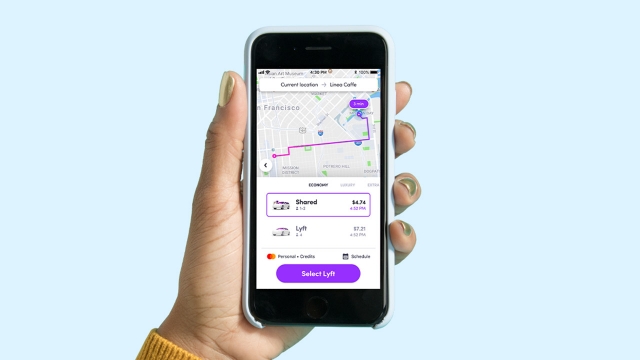
All over the world, the ridesharing market is expanding at a brisk pace. In the United States of America, the giants – DiDi, Lyft, and Uber – generate billions of dollars yearly. Don’t mistake it for a limit – there’s no limit. During the next twelve months, the global ridesharing market is expected to expand by more than 48%.
Without a doubt, there hasn’t been a good time for developing a rideshare app.
With the constant growth of the market, the number of ridesharing apps has shot up as well.
Over the course of this blog, we’ll explain in detail how to develop a rideshare app – what functions & features to include, and its total expense.
How to Create a Rideshare App: Crucial Features
Let’s take BlaBlaCar, the famous ridesharing platform in Europe, as an example of a potent app and review its functionality as well as its features.
Contrary to what you might have experienced in Uber, BlaBlaCar doesn’t have a dedicated application for only drivers. All the tasks are performed using the only app by switching among driver-rider modes.
Profile Registration
The majority of the applications request new users to provide their email, password, and mobile number. It’s definitely a brilliant idea to provide sign-ins or ups through Google, Twitter, or Facebook, as it saves precious time for users’.
Regarding the profiles, you don’t necessarily have to include a lot of features. Let the users create a profile by uploading a clear photo, entering their name, car license, phone numbers, and adding a payment method.
Or, if you want, you could go for more complicated functionalities. For instance, you could let your users set preferences in their respective profiles (music, smoking, chattiness) and add all the relevant car details—car color, make, type, model, number plate, etc.
And review booking history and ratings left.
Push Notifications and Chats
Even though it is not essential, the majority of the ridesharing apps tend to provide the riders & drivers with a chatting bar for the ease of communication.
One more thing is keeping the users updated. Emails, push notifications, or SMS must inform the user about the confirmation of ride, payment sent, or change of a ride status.
Creating a ridesharing app: SMS or Push Notifications
Book a Ride
In order to book a ride, the passenger or the user will be required to insert a pickup and a drop-off location.
The total cost of the ride will appear before a rider books one.
Simultaneously, drivers should be able to look and navigate through the booking requests and manually decline or accept them.
Another crucial functionality is being able to check the preferences, reviews, and ratings of the users. That will immensely help the passenger in deciding if it’s worth traveling with a particular person, while the driver can glance through the rider’s preferences.
In case no rides are found, alert the passengers so they’ll be notified when a matching route is posted.
My Rides (Passenger)
Riders must have access to all the details of the completed rides, such as payment details, date, and destination, in the “My rides” tab.
Develop a ridesharing app that provides the users with the feasibility of checking their ride history.
Offer a Ride (Driver)
In case a driver starts a new ride, they are required to opt for the stopovers, pickup and drop-off points. Set the time and date they are ready to pick up riders.
As stated previously, drivers either glance through every request and accept/decline it. Or let users book instantly.
The ridesharing application automatically calculates the total cost for each passenger based on their travel distance and number. Drivers either edit the prices or agree with them.
GPS Location
GPS is used to obtain the location of ridesharing apps. That’s how people are able to set precise and accurate pickup & drop-off points
While choosing a trip, passengers tend to view the route as well as the trip information.
The majority of the ridesharing apps utilize Google Maps. The service allows the outlining of routes entered by passengers and drivers and permits for displaying maps of a driver’s routes.
Admin Panel
The ridesharing app must have an admin panel that could manage and monitor the entire work going-on at the platform. It enables admins to manage the platform’s users’ reviews, reports, payments, etc.
Total Cost of Creating a Ridesharing App
The total cost of creating a ridesharing app is mostly dependent on the functionalities you want to include.
In this part of the blog, we will check out how much the development of a ridesharing app actually costs.
Let’s have a look at the costs feature by feature:
- Login Features and Registration: $8,000
- Rider’s mode features: $35,000
- Driver’s mode features: $22,000
- Admin Panel: $15,950
Now you know how much it would cost to create and integrate all the features. But one thing that you don’t know is, application developers aren’t the only staff you need if you’re building an app from scratch.
Moreover, it’s necessary to have a UI/UX designer if you want your app to stand out.
To make sure your app has zero bugs, obtain quality assurance services.
And lastly, you’ll need to welcome a Project Manager on board who reports to you and oversees all the procedures.
Obtaining services of all these individuals would definitely cost something, so a more appropriate cost estimate would be an overall calculation, including QA, PM, and design.
How Much Does it Cost to Build a Rideshare App:
Let’s have a look at how much it would cost to create a full-fledged ridesharing app like BlaBlaCar or create app like Uber, for example.
| Activity | Approximate time (h) | Approximate cost |
| Development | 2100 | $81000 |
| Design | 200 | $9000 |
| PM time | 350 | $10000 |
| QA time | 550 | $28000 |
| DevOps time | 100 | $5500 |
| Total | $133,500 | |
Want to read more about app development? Click here!!



