How To Develop A Designing App Like Canva?
Images and visuals have the power to change narratives. According to recent studies, 40 percent of readers respond better towards visuals than any other form of information.
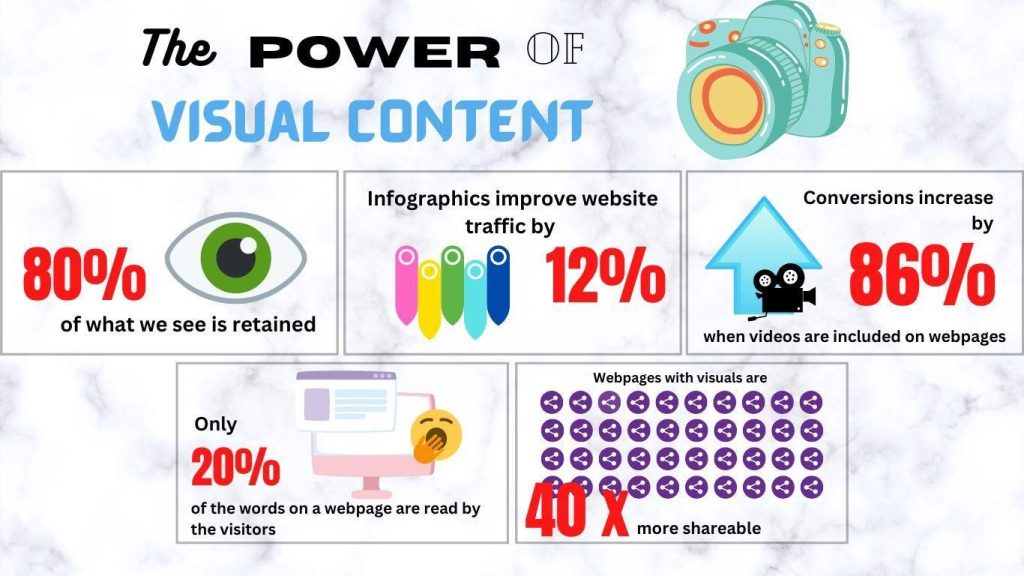
Information source: Digital Information World
Maybe that’s why graphic designing apps and websites are so popular among users and readers these days.
As the demand for such applications ascends, entrepreneurs rightfully consider it a perfect app investment idea.
If you are one of those, here’s a guide for you about the essential aspects of creating an app like Canva, including the features, development process, costs, and all the other important things you need to consider.
What Is Canva And Why Is It So Popular?
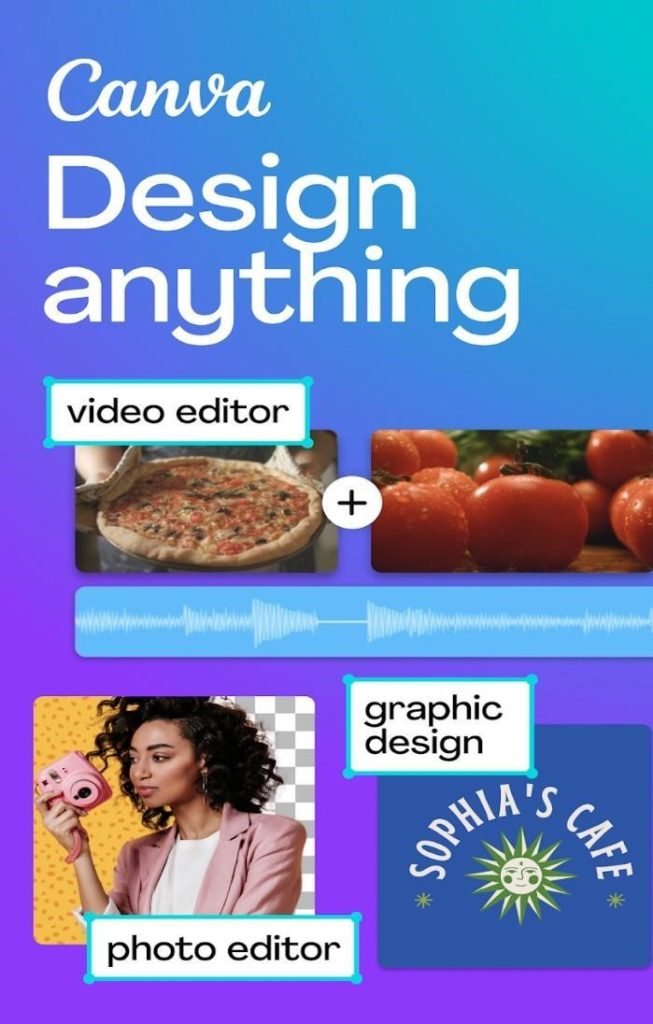
Canva is an exceptional design platform that provides businesses, organizations, and individuals with simple user-friendly tools for creating high-quality graphic designs.
Not only that, Canva allows its users to create business cards, logos, formal invitation template, presentations, social media posts, edit photos, and videos, and a lot more.
The best thing about Canva is it’s free and offers a huge library of templates and layouts which everyone can benefit from.
It provides users with a variety of designs, fonts, icons, graphics, shapes, illustrations, stock photos, frames, and other elements, that help generate professional-level designs without any extensive photo editing knowledge or experience.
Why is Canva so successful?
In the last decade, the design space has undergone some significant changes. What once was dominated by a single player like adobe photoshop, has now transformed into software scenery, with a variety of software catering to the needs of designers across the globe.
One such example is Canva, a start-up worth over US$40 billion. Canva was founded by Melanie Perkins, Cameron Adams, and Cliff Obrecht on 1st Jan 2012. It quickly gained popularity and made a profit of around $301.6 million in 12 times venture capital funding.

Image credits: CEO Magazine
The main reason for Canva’s success is that it has made designing easy and accessible to everyone, it solves a problem people care about.
People usually get overwhelmed to learn design software that is too complicated and hard to grasp like InDesign and Photoshop.
On the other hand, Canva is a great tool for beginners, as it has over a million photographs, templates, fonts, and elements for anyone to create beautiful visuals on the go.
Creating an App like Canva in 3 easy steps:
Construction of a web app like Canva might feel like a complicated task, but it is unquestionably doable with the right guidance, research, tips, and resources. That’s why we have tailored a detailed guide to help you through the process.
STEP 1:

Defining a Notion:
The first stage of the development process is all about decisions, you need to decide:
- What is the purpose of your app?
- What exactly will it do?
- Who will be your target audience?
- What will be the main attraction of your product?
- Most importantly, why would people use your app, and how does your app differ from your competitors?
These decisions are very crucial and will later determine how all the other developmental stages will be occurring. Here are some important things you should think about before starting your project:
Describe Your Project:
Elaborate your idea in general terms, starting off with the features and functions and ending with what distinctive value your product can offer.

Set a Goal:
Setting clear goals is the key to success, not just in app development but in every aspect of life. Having a sound understanding of your objectives will help you stay on the right track throughout the process.
You can categorize your goals into primary and secondary. These goals should be simple, achievable, and quantifiable, this would help the development team to set priorities and focus on the things that matter most.
For instance, when creating an app like Canva goals like the number of paid subscribers, visitors, and profit generated per month.
Select your Audience:
The audience for an app like Canva would be individuals, teams, enterprises, and companies looking to create visuals quickly and easily.
Apart from this, the target audience can also be investors assisting financially in the development of the application.
Research your Competitors:
Research is a crucial step in the app designing process, do extensive research about what websites and applications provide your target audience with similar visual designing services.
Evaluate the functions, features, marketing tactics, costs, strengths, and weaknesses of your competing apps thoroughly.
Researching your competitors will give you ideas and show what they are lacking so you can incorporate them into your own. Pay keen attention to reviews: what are users liking? What do they dislike? What problems are they facing? How can you solve their problem?
STEP 2:

Once you get to know the scope and direction of your app/website, the next step involves making a sitemap and a wireframe. This will help you create an appropriate outline for developing content.
Creating a Sitemap:
A site map is a basic idea of how the internal architecture of your app might look like. For example, what page will lead you to what page? How will users navigate? Etc.
A sitemap doesn’t tell you the design, color combination or layout of your site.
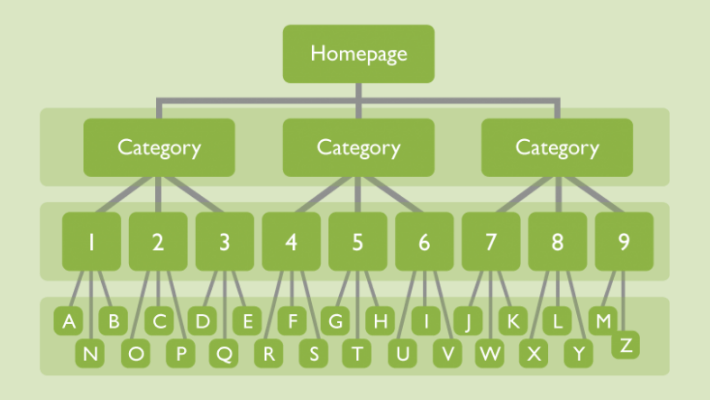
A basic sitemap shows the flow of webpages on a sit and it usually looks somewhat like this. However, it can be further customized using various tools as per the requirements.
Construct a Wireframe:
In technical terms, A wireframe is a two-dimensional visual representation of a webpage, app, or product layout. In simple words, it is a draft of your app’s visual appearance.
A wireframe enables the designer to understand the wakeup of the website, where to put buttons, what color scheme to use, how users will interact with the content, etc.
In order to create a seamless and visually appealing website or app, it’s essential to collaborate with experts who truly understand the intricacies of design and development. When seeking professional assistance, partnering with the best webflow agency can provide valuable insights and expertise to bring your wireframe to life while ensuring a user-friendly and engaging digital experience.
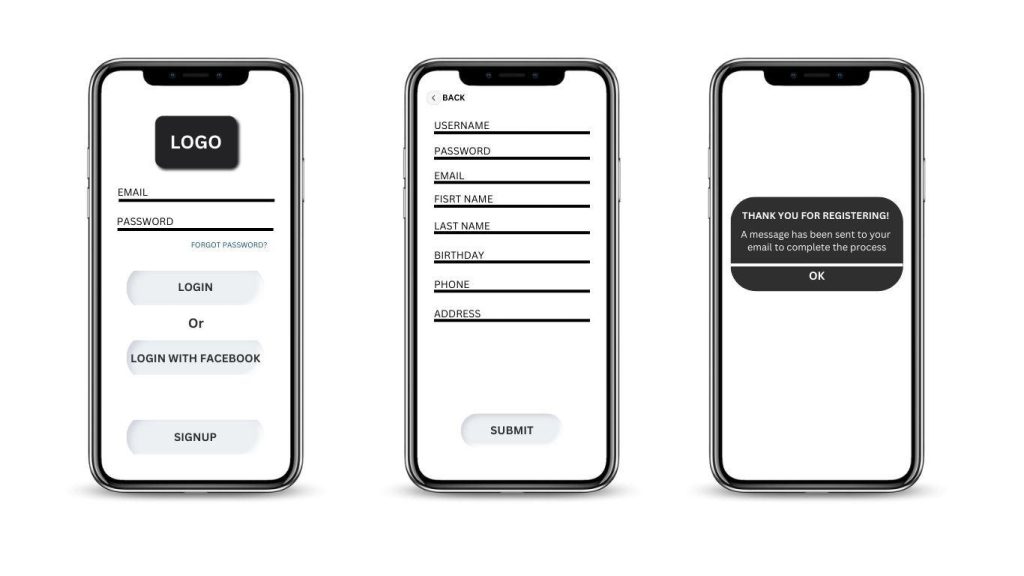
Wireframes are typically drafted out first on paper and then later software tools are used to make it more presentable.
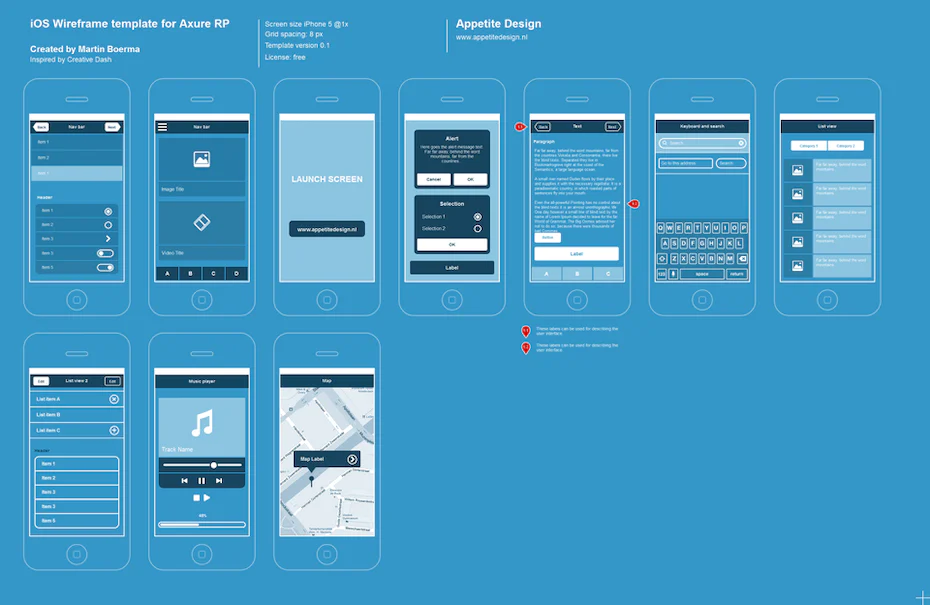
Image credits: Azure (wireframing portal)
Sitemaps and wireframes lay the groundwork in app development. After setting goals, putting thought into site architecture and designing, you have cleared major obstacles in your path, hence speeding up the process.
STEP 3:

Choosing an Appropriate Domain Name:
While opting for developing a website similar to Canva, selecting an appropriate domain name is the most pivotal thing you’ll do.
Your domain name should match your services and should be easy for customers to type in the search bar. Here are some important tips in selecting a domain name:
- You can choose between your brand name or a keyword-rich domain name.
- Avoid using hyphens, numbers or other characters.
- Make sure your web name is easy to spell and type.
- Make your domain name simple to read and remember.
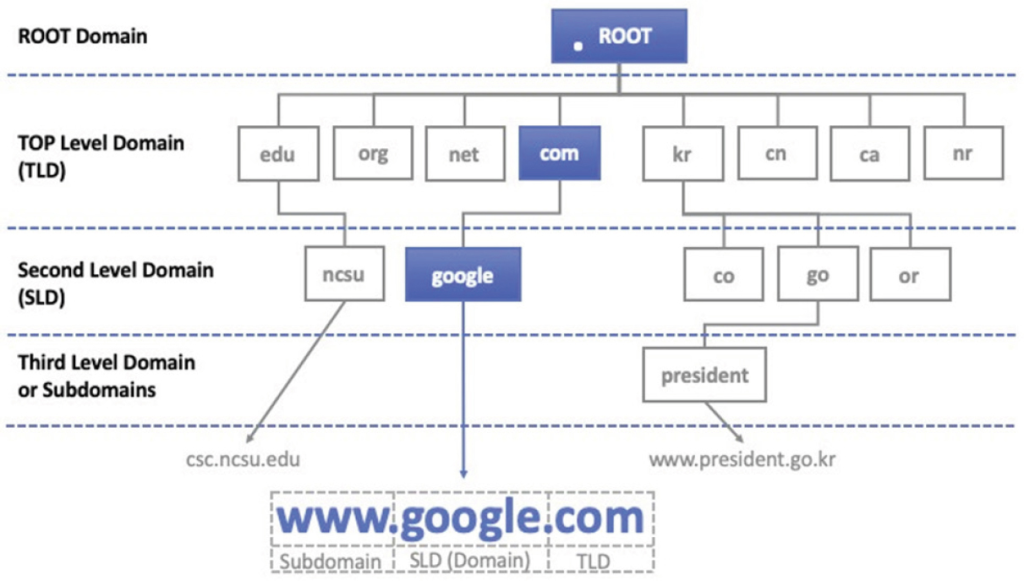
Image Credits: Journal of Surveillance, Security and Safety
Create a User-friendly and Engaging Interface:
Now, you need to make sure that your app is interesting, memorable, and simple to use. Your design app should be unique in architecture and stand out from its competitors. Here are some tips you can benefit from:
- Use attractive visuals and easy-to-read texts.
- Optimize your graphics for quick loading, as slow-performing apps are highly disliked.
- Take inspiration from the original Canva website and learn how they have designed their website.
- Learn about your target audience, find out their needs and make ways for them to achieve their objective.
- Design an efficient navigation system allowing visitors to browse through the site quickly.
- Stay consistent thought-out the process.
Designing an application like Canva:
This step involves designers creating all the visual content from logos, buttons, animations, graphics, videos, layouts, and backgrounds to color themes, fonts, and typing frames.
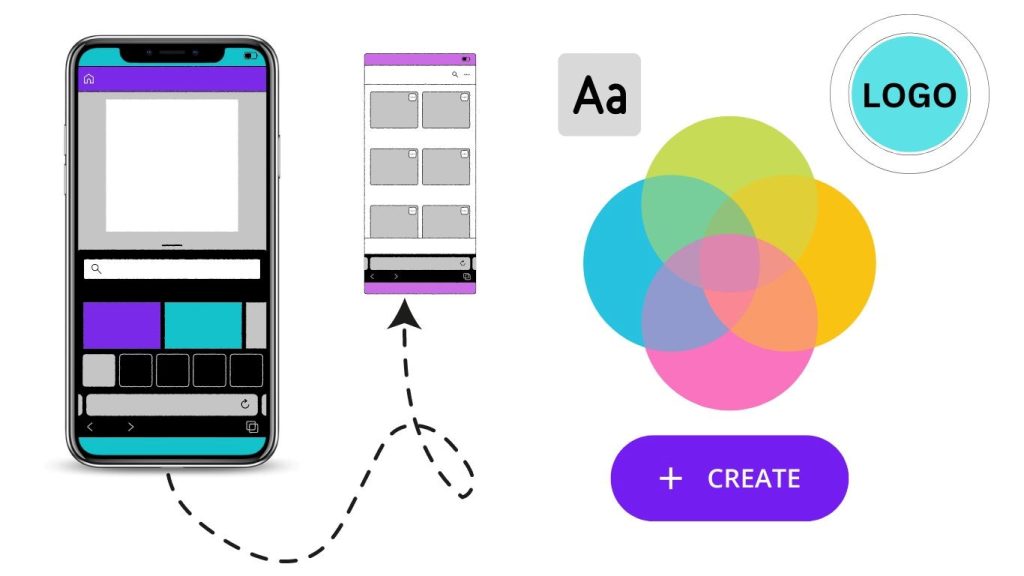
These choices are made on the basis of our app criteria and preferences of target audiences i-e the information we gathered in the first step ‘planning and strategy’ of the process.
All these elements are combined together in the form of a page template or mock-up.
Get your Canva-Like App Developed:
After determining your goals, architecture, and design now you can start coding your Canva-like web app.
Generally, in the development process a main page is created then all the other pages are added according to the sitemap.
Following that, developers incorporate CMS, different frameworks, and imager editing tools (for apps like Canva).
Lastly, you need to include website functionalities and interactivity. It is important to note that creating an app with online design tools and editors is not the job of a freelancer. An app with Canva-like features is too sophisticated and cannot be developed by an individual, but should only be assigned to a professional development team.
How much does it cost to develop an app like Canva?
The Canva app is loaded with unique features and graphics, evaluating the costs of developing a similar app to Canva we need to consider the following aspects:
- Application size
- App features
- App functions
- App complexity
- Number of platforms
- Technologies used
- UX/UI design
- App testing and launch
The development costs can vary according to the number of requirements. The total cost of designing an app similar to Canva can range between $25000 to $40000. On the contrary, developing a website like Canva is cheaper than developing a mobile application.
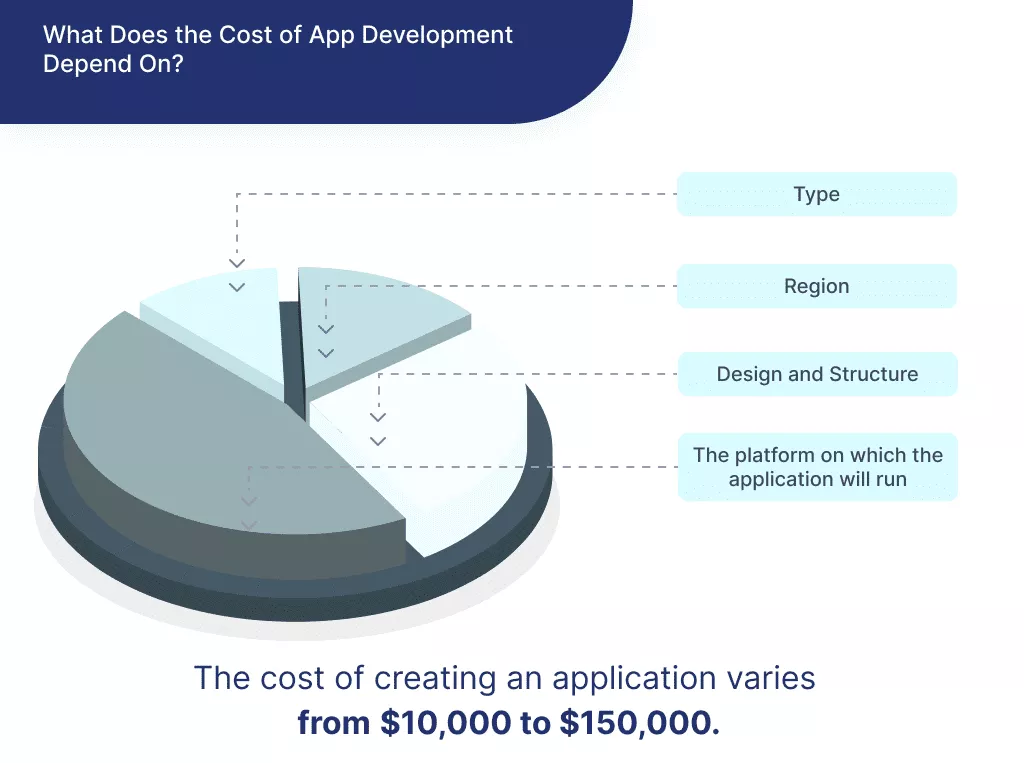
It is important to note that your location also impacts the development costs drastically. For example, app development costs per hour in India range between $30 -$100, while in North America it is about $100-$150.
Must-Have Features For Your Canva-Like App:
There are plenty of features that you must incorporate into your Canva-like design application in order to make it a success. We have listed below the most essential features in categories, that will make your application exceptional.
Photo Editing Tools:

- Image Enhancer
- Circle crop
- Image cropper
- Photo Blur
- Text Images
- Photos Filters
- Frames
- Background Remover
- Stock Photos
- Image Converter
- Combine images
- Image Montages
- Image effects
Video Editing Tools:
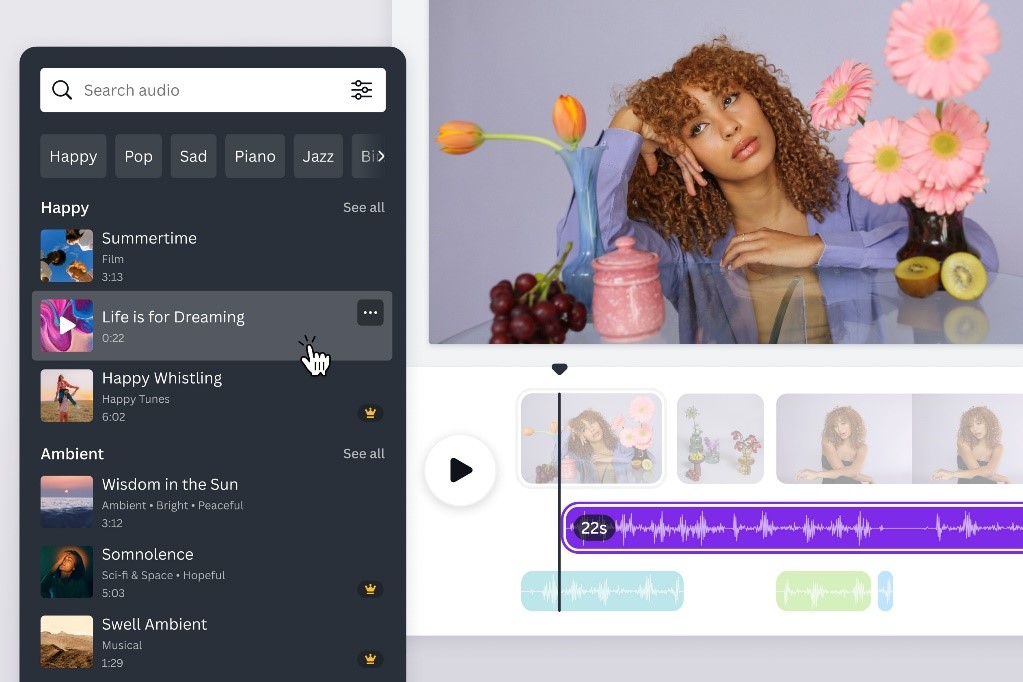
- Video to MP4
- Stock Videos
- Video resizing
- Online screen recorder
- Video to GIF and GIF to video
- Remove Audio from videos
- Video Transitions
- Images to video
- Add text to videos
- Merge Videos
- Add music/sound effects to videos
- Video Enhancer and filters
- Video splitter and video mirror
Styles:
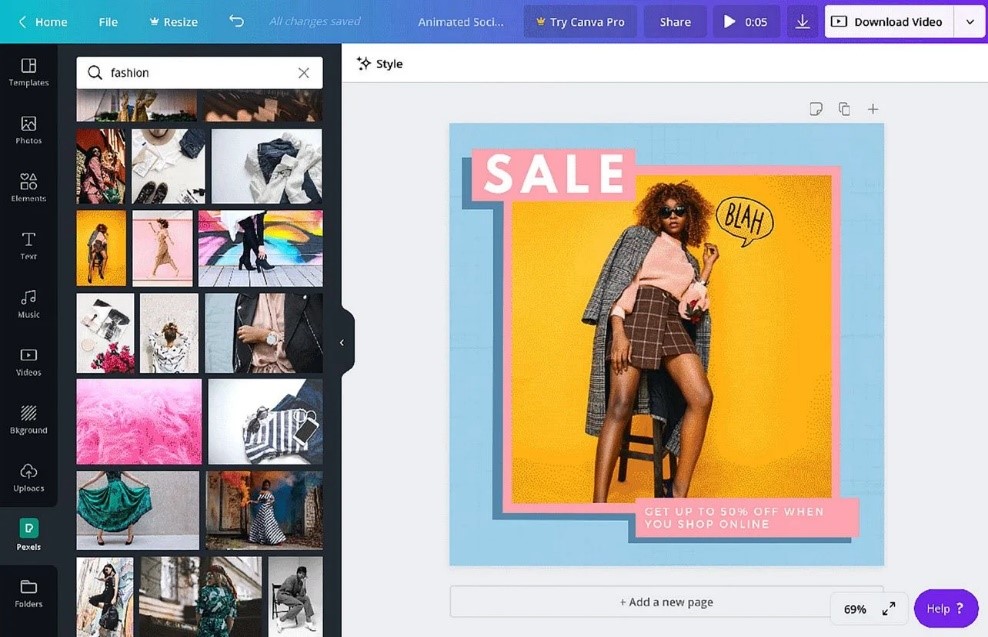
- Text animations
- Designs and photo grids
- Icons
- Elements
- Graphics and shapes
- Speech Bubble
- Transparent Images
- Stickers
- Textures
- Curved and Animated texts
- Animations
Tools for Offices and Businesses:
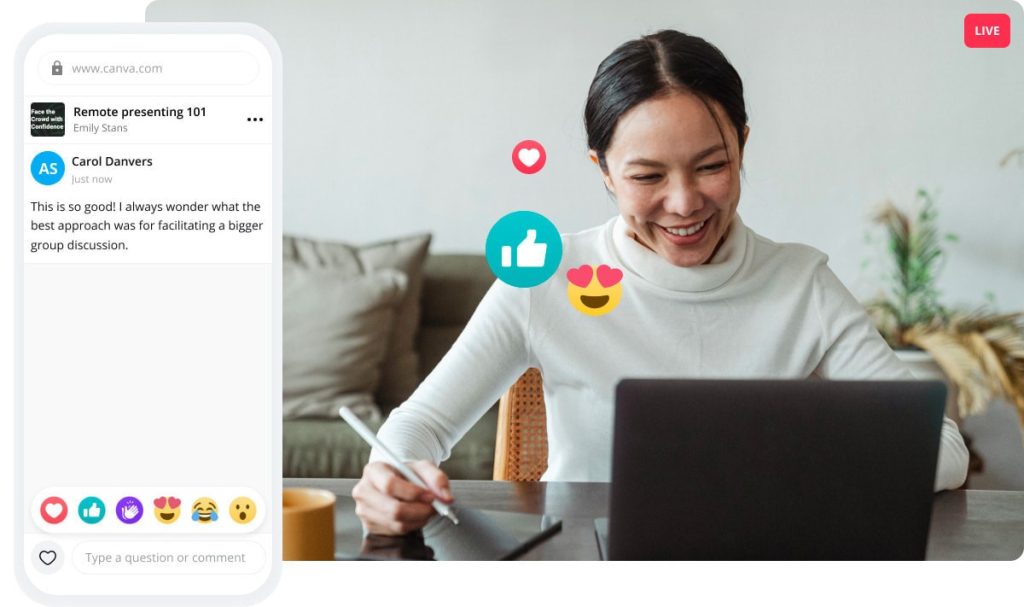
- Live presentations
- Sticky Notes
- Customized Brand Theme Kits
- Content management
- Team Templates
- Content Planners
- Group/Team Projects
- Animating Tools
Other trending designing tools to include are: Social Media content creator, Invitation maker, Business card maker, Resume Builder, Poster Maker, Logo Maker, Meme Maker, Banner maker, Flyers and Postcard Maker.
What Technologies Are Essential For Canva-Like Apps?
Incorporating the latest technologies into your mobile application or web application is an essential part of the development process. An app with cutting-edge technology always stands out and gains competitive over others.
- Real-time Data Analytics: Big Data, Google Analytics, Hadoop.
- Mobile SDK: Android, iOS.
- Cloud storage: Google Cloud Storage, Amazon Cloud Storage.
- Push Notifications: AdPushup, Amazon SNS, Push.IO
- Messaging: Firebase, Twilio
- Database Storage: HBase, MySQL
- QR Code Scanning: ZBar Barcode Scanner
- Payment Integration: PayPal, Net Banking, Stripe
- Location Tracking-Google Maps, Apple Maps
What are the Alternatives to Canva?
Adobe Express:
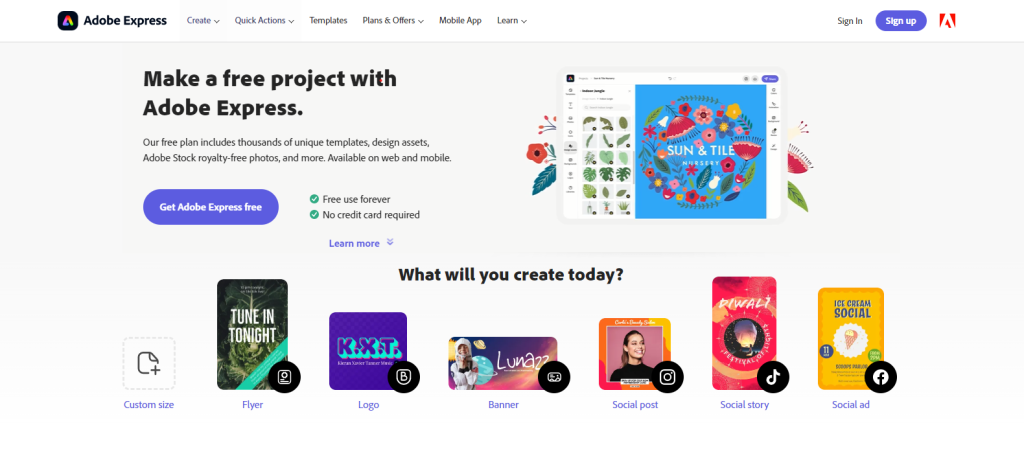
Image source: Adobe Express
Snappa:
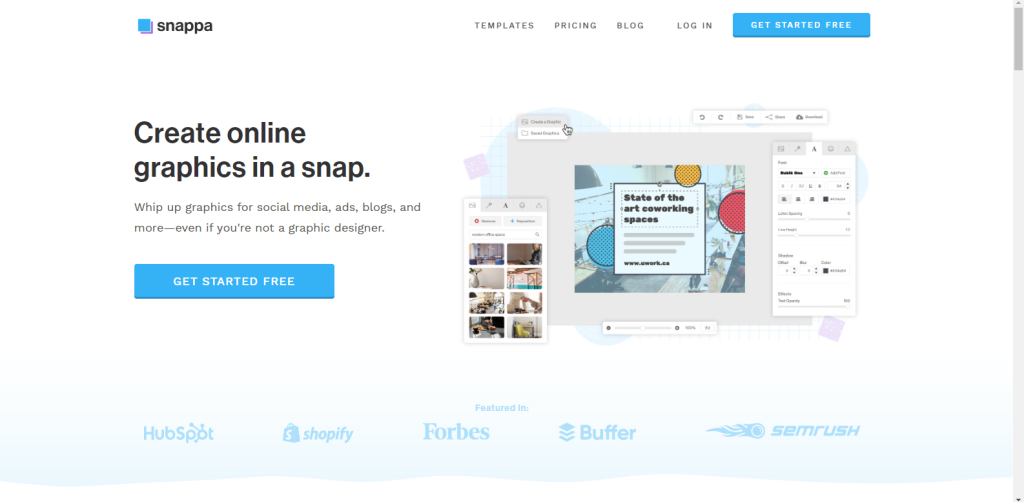
Image source: Snappa
Vectornator:
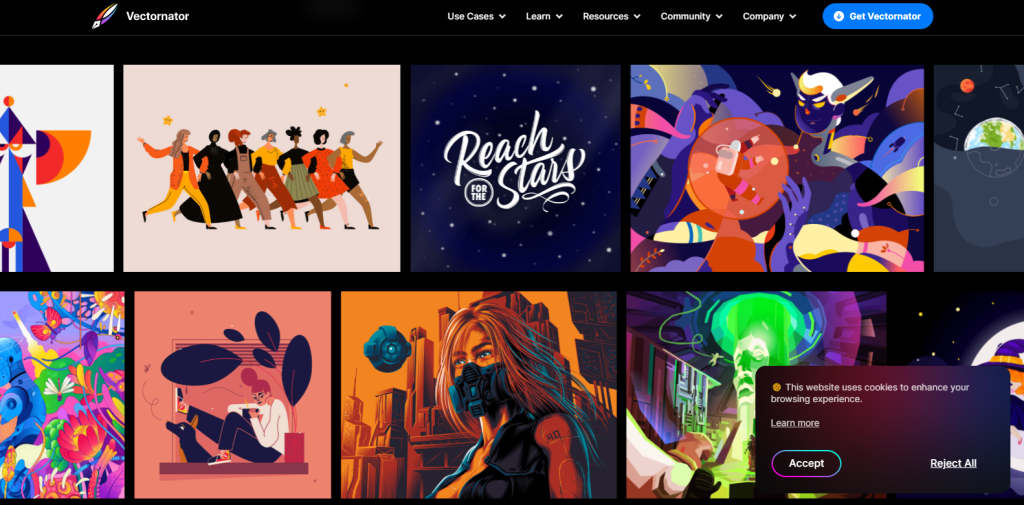
Image Credits: Vectornator
Stencil:
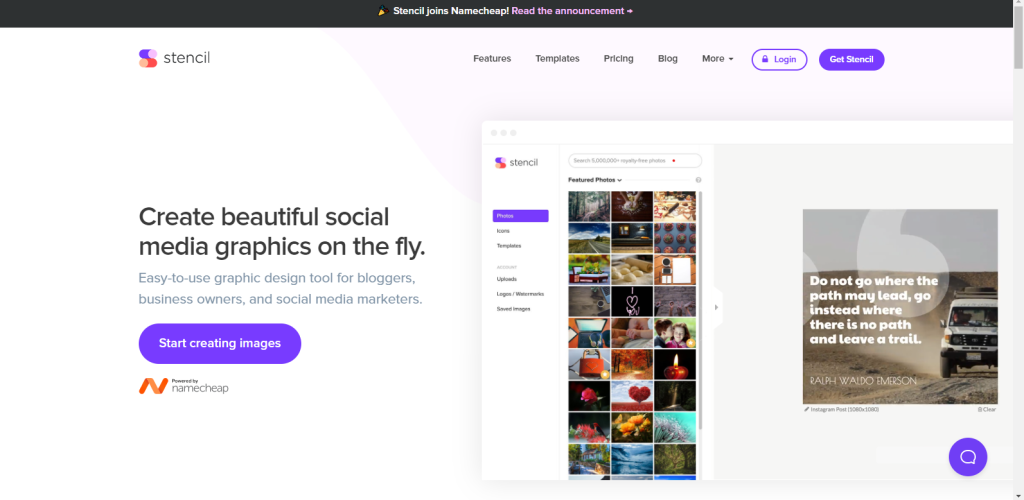
Image credits: Stencil
Visme:
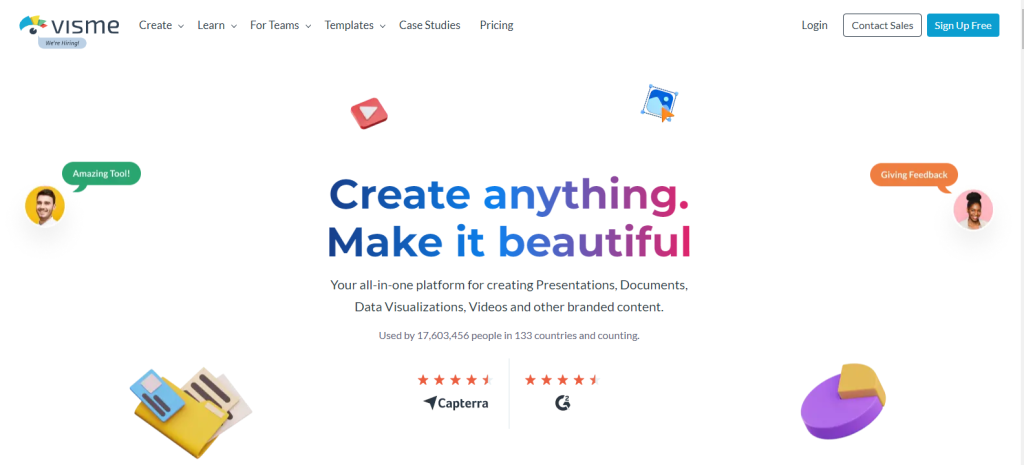
Image source: Visme
Design Wizard:
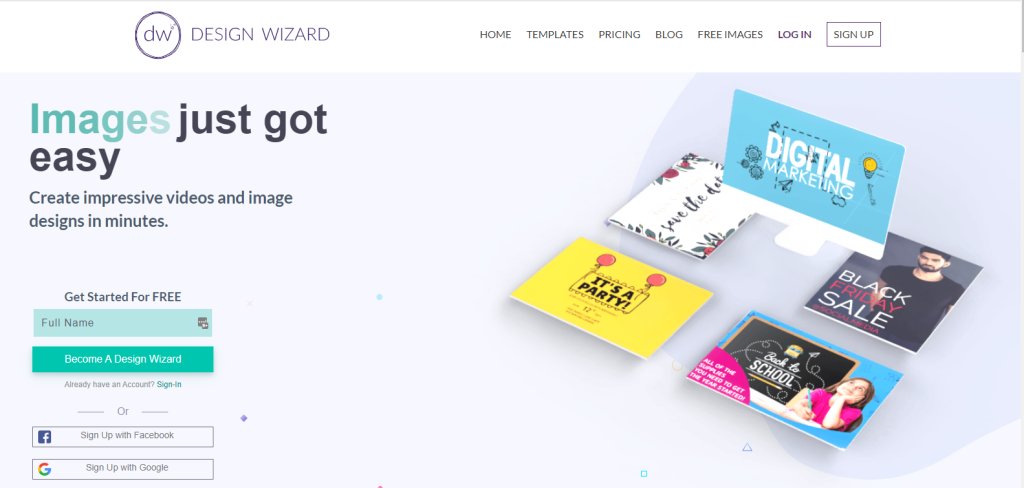
Image Source: Design Wizard
Vistacreate:
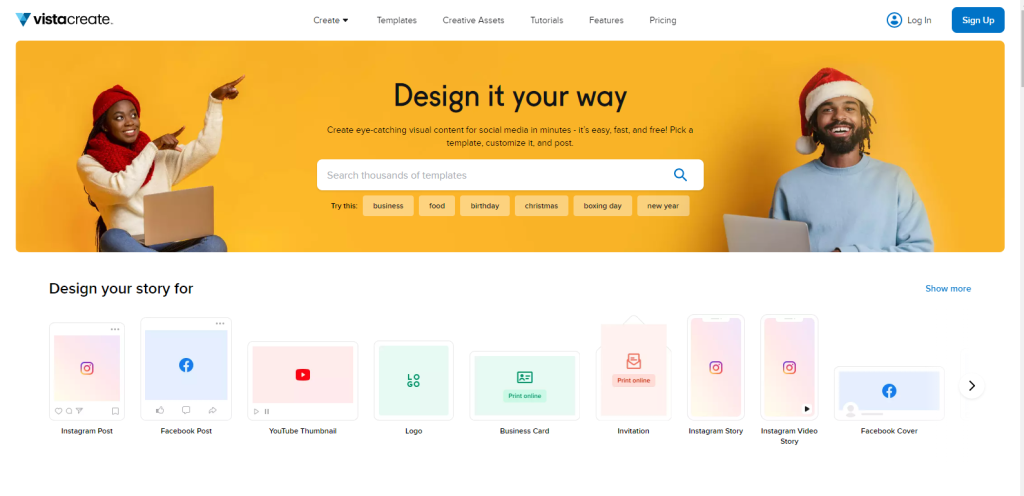
Image source: Vistacreate
Fotor:
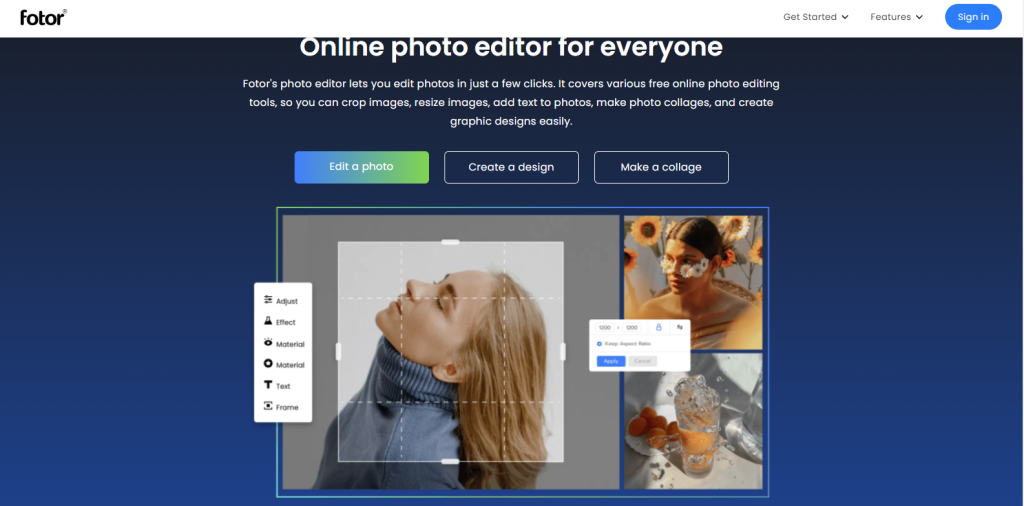
Image source: Fotor
Easil:
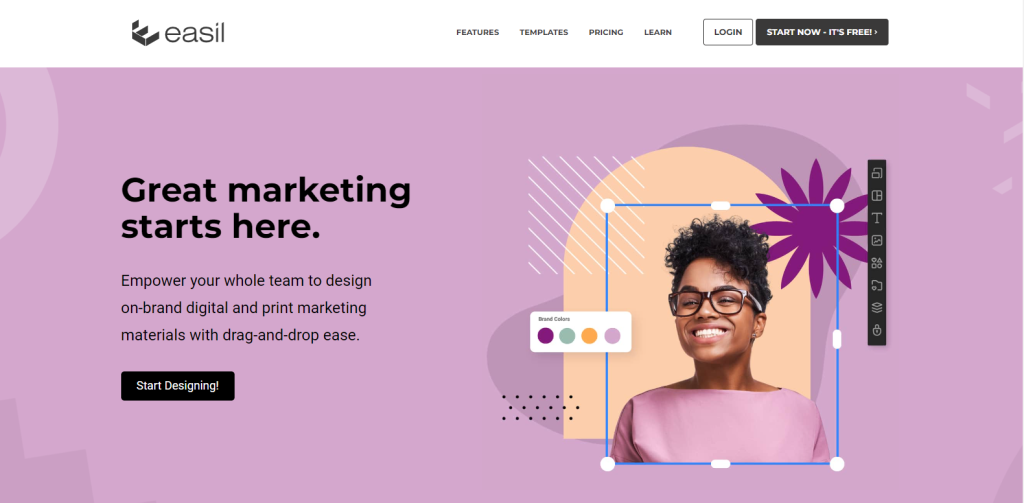
Image Source: Easil
Desygner:
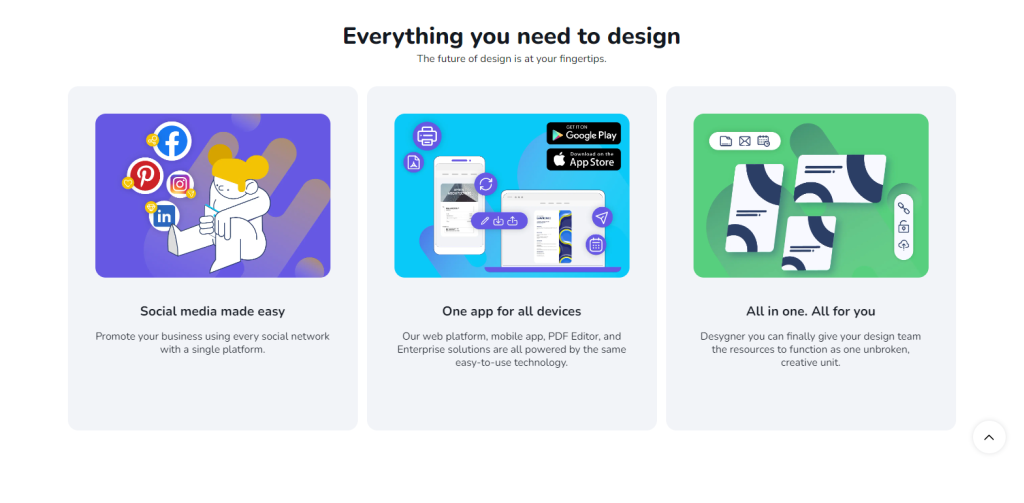
Image Source: Desynger
Doographics:
Image Source: Doographics
Picmonkey:
Image source: Picmonkey
Ready to take over the app market?
Without a doubt Canva is the best freemium graphic designing website currently available in market, trusted by people all over the world. But with the growing trend of photography and social media content, the demand for different unique DIY designing apps is also increasing.
Every day millions of photos are shared online, many of them are designed and edited by graphic designing tools. In addition to that, there is a massive base of advertising companies leaning towards designing apps or visual arts.
Hence designing apps are rapidly gaining popularity, so now is the best time to step into the market with your customized app and make a fortune.


